I’m a lot slower getting this posted than I had intended…sorry about that. But here I am now, with the BIG SECRET TRANSFER METHOD (no, not really) that I promised when I posted about my French Chocolate Bar Stools.
I have had lots of fun transferring vintage French ads (courtesy of the Graphics Fairy) to various pieces of furniture, such as the French Chocolate table, Café table, the Postcard table, the Black Coffee table and French Twist table. I used an overhead projector for all of those, and I really love the look I was able to get.
However….
…I had to choose my graphics very carefully, as I am limited in the amount of detail I can recreate with my paint brush. Plus…I simply don’t have the patience to do anything really teeny tiny, so that’s why I focused on tables!
So I wanted a way to simply transfer images without necessarily having to break out the paint brush. I tried Mod Podge transfers (there’s a good explanation here), but I had mediocre results. I shelled out the money for Citra Solv, and had good results—some of the time (this method is explained here). So I got discouraged.
But…the Citra Solv transfer PLUS the overhead transparency method gave me a new(ish) idea.
When I wanted to use my overhead projector, I had to print my graphic out on paper and take it to a copy store to have the transparency made. Ink jet printers (which is what most homes have) deposit ink on the surface of a sheet, so it will smear off if you touch it. Laser printers/copiers do something like injecting the image into the sheet, so they are permanent. (Yeah, I’m just shooting from the hip for this explanation. Just go with me here.)
Citra Solv transfers work because the Citra Solv re-dissolves the ink on your page, allowing it to re-deposit onto your project. (The issues I had with Citra Solv is that it DID NOT always re-dissolve the ink—maybe some toner cartridges are getting better??)
so one day I had an “aha” moment—if I printed on a transparency sheet using my ink jet printer, the ink was already “dissolved.” So…could I just transfer an image without any special solvents?
Well, let’s see, shall we??
Here’s a Citra Solv transfer onto a painted surface.:
…and an unpainted surface:
Here’s an ink jet transfer onto a painted surface:
…and an unpainted surface:
Pretty hard to tell the difference, huh?
I was majorly excited after this little experiment.
Like my cute little test board??
But then….I got stuck.
See, the real difference is that if you’re transferring from a laser copy, THAT ink is NON-water soluble (thus, you have to use the Citra Solv). If you’re transferring from an ink jet copy, that ink IS water soluble and it will continue to be so. If you wanted to wash your project at some point—the image would come off. If you try to use something like, say, Minwax Polycrylic (which is water-based) to protect your image—you’re going to end up with a big smeary mess which will cause you conclude that your grand idea is a huge failure and you might just hide your project board in the laundry room for the next four months.
Yep. Really.
But then one day (four months later) a new idea might finally occur to you—which you, being MUCH SMARTER than I am—probably already figured out!!
If you do an ink jet transfer, you have to use an oil-based protective coat.
That’s all there is to it. No water = no smeary ink!
For the stools, I used Minwax Hand-rubbed polyurethane, and I didn’t have any smearing problems. Such a simple solution, but seriously—it drove me nuts!!
Now, recently there have been some other projects in blog-land that have transferred ink-jet images using freezer paper. It’s the same principle, so you can use whatever substance you happen to have one hand (I promise I came up with this idea independently of those, and I have the dates on my pictures to prove it! )
The two slight advantages that I see in using transparency sheets are these:
- After you’re done with your transfer, you can wash the ink residue off of the transparency, making it completely reusable.
- Since the sheets are—you know, transparent—you can more accurately place your image on your project.
So here’s a quick run-down of the steps I use for a “transparency transfer,” using a cool old bread board for my project.
1. Slightly dampen your project to facilitate the ink transfer. I generally wiped it with a damp cloth, and then waited a minute or two for it to be nearly dry.
2. Print a reverse image of your graphic (I copied my images into Microsoft Word. Click on the image, and a new tab called “Picture Tools” will appear at the top of the page. Click on the tab and then on the “Rotate” option, and “Flip Horizontal”) directly onto an overhead transparency (you can buy individual sheets from a copy center; no need for a whole box). Tape it in place.
3. Using the back of a spoon (I have also used a bench knife), rub the image ALL OVER and HARD to transfer as much ink as possible.
4. Voila! You have achieved image-transfer-nirvana. If you want to protect your image, let it dry fully and then give it a coat (or two) of a non-water-based polyurethane.
That was a very long-winded explanation, so congratulations if you haven’t completely lost interest yet (image transfer----whaaa?? who cares??)
What do you think? Is this something you might try? Or is it so simple as to be…stupid, and everyone already knew about it but ME??
Note: The super-slick surface of the bar stools did not “take” the transfer quite as well as the softer wood of the cutting board, so I used a black Sharpie to darken up the image in places.
**************************************************************
This project was featured at Craft Gossip and My Uncommon Slice of Suburbia.
****************************************************************
Linking up to these great parties:







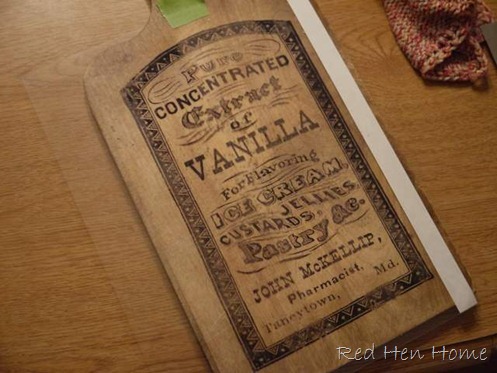


I absolutely plan to try this! I've tried some of the other methods with fairly poor results and given up. So, I'm excited to give it a go again!
ReplyDeleteThanks for doing all the hard work for me. ;)
That is crazy cool. I'm definitely pinning this one!
ReplyDeleteWOW1 This is so stinkin' cool I can hardly stand it! I have done transfers on mixed media projects, but this is so awesome! Thanks for the info, I can't wait to try this on an old stool that I have!
ReplyDeleteWanda
Olde Crow Mercantile
Thanks for shering!
ReplyDeleteI LOVE this! Thank you so much for sharing your "secret".
ReplyDeleteThat is a great image for that board, Korrie! I can't believe it could be that simple. I wouldn't do the Citra-solv ~ it doesn't really interest me. I tried the Mod Podge method, but had problems with that ~ twice, so I stopped. I'm going to be trying something else as soon as my tool arrives and see how I like that. I have high hopes, but it's good to know about this way.
ReplyDeleteI have done the freezer paper method with good success, but I love the idea of using a transparency instead!!
ReplyDeleteMy Epson printer uses water proof ink, which can be good and bad, since it sometimes wants to blot onto painted surfaces, but is great on bare wood.
I am going to dig out the wood cutting board in my camper and do this design you did!! It's stunning!!
Thx for all of your hard work and new technique. I can't wait to try it. Heather
ReplyDeleteActually, I think it is very impressive that you figured this out.
ReplyDeleteI don't know if I'll use it but if I ever do do a ink transfer project I will know where to look with perfect detail and instructions!! :D
Thank you so much for SHARING. I have been trying to do research for awhile now and this is AMAZING!!! I love all of your projects they are amazing. I am wondering is there anyway you could do this method on a bigger scale? I know this might be a REALLY dumb question but just thought i would throw it out there! Thanks you!!!
ReplyDeleteWhat a super duper idea!!! All the Mod Podge and Citra Solve methods did not appeal to me. I will definitely try this one.
ReplyDeleteI have a little round table waiting....and I totally "got" it and didn't once lose interest, (very funny)
ReplyDeleteEXCELLENT IDEA. THIS WOULD SAVE ME FROM BUYING ONE OF THOSE CIRCUT CUTTERS FOR DOING NUMBERS AND THINGS LIKE THAT AS WELL.
ReplyDeleteBrilliant! Thank you so much for sharing. I think I can totally do this. Finally a transfer method I feel confident will work for a novice like me. xo Robyn
ReplyDeleteWonderful!
ReplyDeleteWill you share where you got that great graphic you put on your breadboard???
It is FABULOUS!!
♥'s
Sherry
Thank you so much for sharing this! I love some of the image transfer projects I've seen and have wanted to experiment with one, but none of the methods seemed like they would work well enough for one reason or another and so I've never bothered. But your method makes a lot of sense and I love that you can see exactly where you're placing your image because....it's transparent! :) Loved the cutting board by the way!
ReplyDeleteKorrie, I am SOOOO gonna try this. I have tried, and given up, using the Citra-Solv process. I thought I would just have to succumb to using carbon paper. Thank you for your Ah-Ha moment : )
ReplyDeleteOkay, I am going to have to save this and read it when I am more awake. Sounds great though :)
ReplyDeleteThanks.
Laura
Excellent! You had my full attention to the end. I've tried various transfer methods, been disappointed by most and given up. I definitely will try this. Thanks so much!
ReplyDeletewhoosh...right over my head! Maybe its because it is Friday and I just can't absorb anything more in my little head. I promise when I get ready to do this type of project (and you know that I will) I'll just show ya what I got and ask you what I should do.
ReplyDeleteLOVE the cutting board. Great gift idea.
Well, to be very honest, this all makes my head hurt. :-) You can tell I know nothing about this incredible talent you have! I would LOVE to do something like the bread board so I'm going to save this info and come back to it again. You make such beautiful things, Korrie, and I'm always amazed at the newest items you share. Such talent!
ReplyDeletexo
Pat
Thank you thank you thank you for sharing this great tutorial, Korrie! The detailed explanations you gave really helped me understanding what was happening during the transfer process. Keep up the great work - and the great tuts, girl! :)
ReplyDeletexoxo laurie
Thanks for sharing Korie. This method is more within my ability. Your coffee tables with the overhead are wonderful. However, I'm not sure I would have the patience to complete one. Thanks again.
ReplyDeleteThank You!! Gonna try this!!
ReplyDeleteBrilliant...thank you so much for sharing this! I will absolutely be giving this a try!!
ReplyDeleteWhile the tutorial is really cool, I fell in love with your vanilla board! Oh my... that is so cool!
ReplyDeleteShared on FJI Facebook for SNS 108. :)
https://www.facebook.com/photo.php?fbid=10150453764431141&set=a.192514281140.164586.175378011140&type=1&theater
Donna
thanks for sharing, I've tried image transfers before without much success but after reading your tutorial (right to the very end) I will definetly be having another attempt at this :)
ReplyDeleteAs soon as you said transparency, I was all duh! I spent time last week trying to get inkjet to transfer with no good results. I wound up just making a stencil since they were just large letters, but next time I am going to try this.
ReplyDeleteI've bookmarked your page - joined your blog....all because I love this idea! I also love your writing, very funny and honest. Thanks so much for sharing this - I can't wait to try it, wish me success (since I'm new at trying to create things).
ReplyDeleteI love the transfers and your projects. However, I am not sure I understand how to do your method. Are you using paper, how do you make the transfer?
ReplyDeleteThat was worth the wait, and all that subconscious bubbling up throughout the months. Beautiful!
ReplyDeleteI've only ever done the Modge Podge image transfer. I think I might try this! It looks really easy and your project turned out wonderfully. I am your newest follower!
ReplyDeleteKrista
krista-artista.blogspot.com
Saw this on Funky Junk's Facebook post and had to run over and check it out. I have to come up with something to do for our Compassionate Friends December Candlelighting ceremony. I love doing things with our lost children's pics. This would be great. Gotta figure out what material to put this on. Would it work on something besides wood? What about color copies? thanks this is so awesome and easy sounding.
ReplyDeleteSounds like a great, inexpensive way to transfer images! Thanks for sharing it - I pinned it. Found you on Funky Junk's link party.
ReplyDeleteI love this. Thanks for making it seem super easy!!!
ReplyDeleteThank you so much for sharing this! I never had much luck with the other transfers but this sounds like a great project to try.
ReplyDeleteHugs,
Sherry
OK My head is spinning right now. I'm so much like you and don't have much patience. I'm pinning this so the next time I want to transfer something I won't half complete the project all frustrated.
ReplyDeleteTHANK YOU!!!
XO
Kristin
Oh ps...thanks for linking I'll be featuring it on Tuesday!
Wow, thanks. This is a great tutorial on transparency transfer for graphics. I'm bookmarking this one.
ReplyDelete-Joy
I'm keeping this as a favorite...thanks for sharing at NTT!!!
ReplyDeleteBlessings,
Linda
I'm glad you kept trying and pondering the transfer methods for us, Korrie. I really like your board and stools. Sometimes the "simple" solutions do take awhile to make it into our brains, don't they (I'm speaking for myself!).
ReplyDeleteWell, I would LOVE your teapot board that you practiced on. I'm tellin' you, you need an Etsy shop.
ReplyDeleteNow, I couldn't do any of this if my very life depended on it but I sure like coming over and seeing yours.:)
xoxo bj
love it! I am so happy for you and for us in blogland! Thanks for being so kind in sharing.
ReplyDeletewill have to try this...I am a woodcarver and am always looking for easier ways to transfer patterns. thanks for the tutorial.
ReplyDeleteThat is great to know about the differences. I have bar stools that you have inspired me to do the same thing with. Sounds much easier than I thought. :)
ReplyDeleteSo you said the surface of the bar stools was slick? Did you sand the surface finish off or anything? Would that help? I'm not much of a furniture refinisher so I have to learn from you, the expert. :)
ReplyDeleteLoved this and I was right there following along right there with ya! Got it and brilliant!! Thank you so much for sharing, so awesome!
ReplyDeleteCheers!
Cyndy
That's awesome, Korrie! I am lost (lol - it's late)...but pinning for reading a little slower and comprehending when I need this information! Thank you so much for the great tutorial! :)
ReplyDeleteRoeshel
Fabulous! Will have to try this. I've had mixed results with the freezer paper method. Can't wait to give this a shot.
ReplyDeleteYep, I have done this (http://paperrocksscissors.blogspot.com/2011/09/easy-transfer-method.html)
ReplyDeletebut I didn't work out all the particulars that you did. Thanks for the great tutorial!
Brilliant, I can't wait to try this.
ReplyDeleteI have a coffee table that I want to do, but I don't have an overhead projector. Any ideas?
Thanks for the tutorial & explanation about the water based/oil based thingy ...luv transfers, just never knew how to do them. I'm a new follower.
ReplyDeleteFabulous!!! I've been wanting to try this for awhile, your tutorial is the best that I've seen! I'm thinking that a spray sealer like Krylon would probably work as well, as far as sealers go. Although the poly is probably better for furniture pieces. Thanks for linking up!
ReplyDeleteThanks so much for this post. I have tried, not very successfully, several methods of transfer. Used freezer paper, waved paper with minimal success. So much so that I have been transfering by hand, cause frustrated by other methods. I will try this, and hopefully will be as successful as you. It really is a great detailed post, and I can't believe I'm the only one who has trouble. Would you please consider posting at Sunday's Best Party going on now, I'm sure many would benefit from this. Sharing is a good thing!
ReplyDeleteOh I LOVE this idea! These things look awesome!! Please feel free to link up to my Make Yourself Monday blog hop!
ReplyDeleteJamie
For Love of Cupcakes
Thank you for sharing. Love your humor and can't wait to try it!
ReplyDeleteHi There,
ReplyDeleteI am new to your blog. I am visiting from thediyshowoff and am now a new follower. I just love this transfer idea! I look forward to more! Great job.
Oh I am definitely going to try this method and it makes complete sense.
ReplyDeleteYour projects are all just great. Thanks fo sharing.
I could just kiss you for this! I a so excited to try it. Thanks for sharing!
ReplyDeleteI usually use empty office label sheets instead of freezer paper because I don't have to cut and they run nicely through the printer. BUT, centering the images is always tricky so the transparencies really do take care of that problem. Thanks very much!
ReplyDeleteI love all these methods. It's so cool what can be achieved. I have used all of them at some stage. I actually just posted about a different method too using decal paper you can use at home.
ReplyDeleteKristine
Gorgeous! Love this idea :)
ReplyDeleteThis is so cute, I wish I were more tech savvy at these things. I def want to try an transfer like yours. andrea@townandprairie
ReplyDeleteThanks for joining in Make Yourself Monday!!
ReplyDeleteJamie
For Love of Cupcakes
Just beautiful! I love your stools!
ReplyDeleteThank you for sharing!
leticia
I love your work and you're a genius. (You can take those compliments in either order.) Thanks for the detailed tutorial. Jo @ Let's Face the Music
ReplyDeleteLove this! I have done carbon paper, but some of my Graphic Fairy pics are a little too detailed for me to trace every little detail. Sooo, I thought about making towels (flour sack kitchen towels) and the plan was to try out the Goo Gone method (same as CitraSolv). It is so hard to find a copier that uses toner! Now I am wondering if the transparency method would work on fabric? Any thoughts? I may just go for it and report back.
ReplyDeleteone of these days i will try this- it looks amazing!
ReplyDeleteI've been waiting on this, Korrie, and can't wait to give it a try. Thanks for sharing :)Everything looks better w/ a little Frenchy touch!
ReplyDeleteWhat a great idea and so economical! I am going to have to try this.
ReplyDeleteVisiting from Brag Mondays over at the Graphics Fairy.
Such a detailed how to! Thank you for sharing. I found you via link party. :o)
ReplyDeleteJennifer
http://justagurlintheworld.blogspot.com/2011/11/how-to-make-custom-wall-art.html
I love this! I tried that whole modge podge transfer thing, and it was a huge fail for me.
ReplyDeleteBut this - this I completely understand, and it's SO much easier than any other tute I've seen!
Thanks!
LOVE the cutting board! Thanks for visiting me and commenting on my Marshmallow Wreath! It would be cute with some peppermints mixed in. Following you now.
ReplyDeleteKelly
That cutting board is perfect! All of your trials and tips will come in handy for the rest of us...thanks!
ReplyDeleteSherry
so much info! I just need to jump in and try it! :)
ReplyDeletethanks korrie for doing all the testing for us!
LOVE your work! all of it!
gail
Yay, can't wait to try this!!! Thanks for an alternative to buying a bunch of stuff or going out to have it printed! :)
ReplyDeleteThank you so much for such a detailed tutorial! I always wondered about this. I'm glad to know about the sharpie at the end. I am going to try this.
ReplyDeleteFabulous picture tutorial! Thank you! I pinned it!
ReplyDeleteKindest regards,
Jennifer
Ok I'm going to try this. I don't have any overhead sheets so I'm going to try freezer paper.... wish me luck!
ReplyDeleteSusan
hi Korrie ... great tutorial. I have used the wax paper and freezer paper with pretty much success, so will try this.
ReplyDeleteBlessings,
Audrey Z.
No, I had never heard how to do this, so yes, I am so glad that you posted. Im only about 3 months late finding this, but like your blog so much that Im becoming your latest follower. Please, please come visit me and maybe you'll follow me too.
ReplyDeleteI just re-read this info again. I am gearing up for maybe a small table before I jump in to the dining room table. Scared and excited, so thought I should suck the information in to my brain again.
ReplyDeleteBliss
Love this Idea, I have a whole package of transparency film just waiting to be used.
ReplyDeleteCan this be done using a laser printer??
Also, can it the transfer be done on tile? like to make coaster or maybe trivet?
So....it's like rub on stickers? when you have an inked transperancy.....that why you can rub it with a spoon without smearing.
ReplyDeleteI loved your tutorialand very glad you dumbed it down to real time instructions although you may think I'm dumb enough from my query above!
Oh my gosh I can't wait to try this method!! Thank you for sharing it!
ReplyDeleteI had the same AH-HA moment myself yesterday after not do successful attempts with other methods, including glue on transparency, waxed paper, parchment paper. Then I thought .... so if the ink transfers from waxed paper, why wouldn't you just print directly on the transparency and skip the whole messy glue part? I tried it and was amazed! Then I searched the internet and found your post (sure wish I had found it sooner). I works like a charm. You don't get the same level of depth and detail that you get with the glue/Mod Podge method, but for the TIME is saves ... it is worth a slightly more 'distressed' looking image. It's all part of the charm, right? I also have applied the image a second time over the dried first image and this really darkens it up nice. With being able to see right through it, it is easy to line the transparency up to align with the initial image. BRILLIANT!
ReplyDeleteI just found you and cannot believe all the obviously good stuff I have missed. A lot of your posts are old and will not PIN, so I'm printing them out. I cannot wait to try this method. No kidding, I am a complete failure at transfers no matter which procedure I try. I really appreciate the very detailed explanation. Again, thanks.
ReplyDeleteWhat kind of transparency did you use, as there are 3 that I have found
ReplyDelete1. for overhead projectors which you can write on.
2. for Inkjet printers which does allow the ink to sink in
3. for laser printers.
Thanks
You are AWESOME!!!! this is such a cool post. I'm just getting ready to do some image transfer and you saved me a TON of time. Thank you!!!!
ReplyDeleteI love what you've done with the stools! I just tried the Citrasolve method on a painted surface, didn't use much solution, rubbed with a spoon...and...the paint transferred well onto the back of my tranfer paper! Could it be the type of paint I used? (latex wall paint in eggshell finish)? I've used Minwax Polycrylic to transfer onto the same paint before and it worked, but I had to add 3 coats of poly on top of it to blend the finish and I didn't want to coat with poly on this project. Any suggestions? Thank you!!
ReplyDelete